
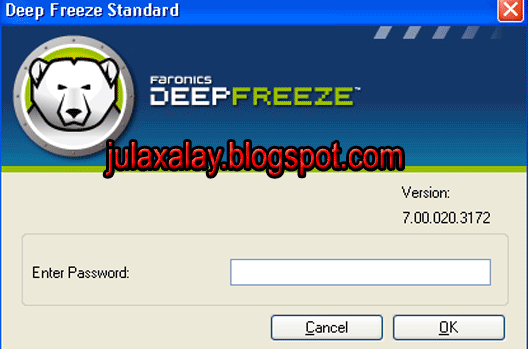

NOTE 2: (Edited) This will work on any deep freeze version up to 7.20.020. I WILL ANSWER ANY QUESTIONS AFTERWARDS AND EXPLAIN BETTER ALL THESE STEPS. IF YOU ARE HAVING PROBLEMS WITH YOUR OWN COMPUTER WITH DEEP FREEZE CONTACT ME AS SOON AS POSSIBLE. NOTE: The reason I made this tutorial difficult to understand is that I do not want everyone to be able to bypass Deep Freeze, because it was quite hard for me to find out so I believe you should know the basics to be able to bypass it. In this case boot back into linux and replace the DeepFrz.sys file with its backup. This is risky!! If you do something wrong the computer may boot with a blue screen or not boot at all. (Edit: Even if you don't uninstall your computer will stay unfrozen.) Now run the deep freeze installation file and select "Uninstall".So now reboot without the LiveCD in the CD-ROM tray.
#DEEP FREEZE SOFTWARE BOOT SECTOR VIRUS DRIVER#
Now when the computer tries to boot in frozen mode, it will call the file "DeepFrz.sys" at boot which indeed is the "thawed" driver "ntfs.sys".

This is called at boot time in thawed mode. Now find the normal "ntfs.sys" system driver.Systems are typically infected by these viruses when started with infected floppy disks. (Remember you booted on linux so any changes take effect.) Boot sector viruses infect the boot sector or the partition table of a disk. As you may have noticed, this is the deep freeze driver's file. Now find the file called "DeepFrz.sys".It reverts unwanted changes & system is restored to its pristine frozen state on each restart.
#DEEP FREEZE SOFTWARE BOOT SECTOR VIRUS DOWNLOAD#
Usualy it is: "C:\WINDOWS\system32\drivers" Download Faronics Deep Freeze Standard which is a patented reboot to restore software. Next you will need to go to the drivers' folder.Now you will need to mount the local drive the windows frozen OS is.Burn it, put it in the tray and then reboot in Linux without installing it.(In these steps you could use a usb stick instead of a CD-ROM.Get a copy of a linux distribution which supports LiveCD (I use Ubuntu 10.04).This driver simply doesn't exactly save any work on the hard disk.Īs long as deep freeze is a driver we can simply boot without using it and make changes to the files on the partition. When you boot in frozen mode, it simply loads the driver of deep freeze instead of the NTFS driver (or FAT32 whatever it makes frozen) for the particular disk partition. Now I will explain what exatly does Deep Freeze.ĭeep freeze is a driver. We are talking about the 7.20 version, but as long as deep freeze doesn't know about this post, it may also work on newer versions as well. One big mistake you may do believe is wrong.ĭeep Freeze CAN become unfrozen, without any prorgam, and ofcourse without knowing the password.


 0 kommentar(er)
0 kommentar(er)
